Looking for DVR advice
I’m looking for a no-strings-attached DVR — basically the digital incarnation of a VCR, capable of accepting input from cable, composite, what-have-you and storing it on a hard drive (I don’t care whether it has a DVD burner or not, so long as I can read and copy what’s on the drive). What I’m finding, though, is that online shopping (and the occasional foray to Best Buy, Future Shop, and the Source) keep pointing me to boxes that either come tied to a service provider with a monthly fee, or models that look like they’d be just great if they weren’t all curiously “out of stock” or “available from these sellers” over in Taiwan. I do not want DRM. I do not want my recording of the Colbert Report to self-erase after thirty days. I do not want to sign a contract with fucking Bell in order to get set-top surveillance. I just want to be able to do what we could all do back in the Analog Age: record TV shows for later viewing.
Oh, one other thing I do not want is Neuros-OSD. I’ve already got one. It sets new standards for unreliability.
Can anyone recommend a suitable machine, readily available somewhere in the greater Toronto area? I really didn’t think it would be this hard.
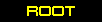



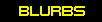
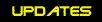


Have you considered setting up a PC next to your TV and using Windows Media Center? I know many who do it and are pleased with the results. You’ll record to a standard hard drive and keep it for as long as you want. Hell, network the Media Center PC and watch the content of the HD from any other computer.
Small footprint PCs are abundant and fairly cheap (like this one: http://www.stealth.com/littlepc.htm — or this one: https://www.dell.com/us/business/p/optiplex-160/pd)
Of course, there is some setup involved and you’ll probably still need some kind of hookup from your Cable TV to the PC, especially if you have digital channels.
I’ll go off and see if I can find some YouTube videos or step by step instructions so you can get a better idea of what is involved.
I also just found a device called Channel Master. See the demo and related review here:
http://gigaom.com/video/cord-cutters-channel-master/
Oops, just remembered that I have to run to an event. Sorry for the incomplete research, but here’s a short video from MS about setting up a Media Center PC:
http://windows.microsoft.com/en-US/windows-vista/Demo-Setting-up-a-TV-tuner-and-DVR-with-Windows-Media-Center
Yes, it’s simplistic, but I hope it gives you some ideas. Plus, every time the dude says “TV Chuna”, it cracks me the hell up.
Yeah, I’d agree a stealthy media center PC is the way to go, had one set up for a couple of years now and it’s been lovely, to the point of me never using the TV for… well, watching TV.
There are, however, non-microsoft solutions, if you are unwilling to shell out or unwilling to pirate (e.g. Miro, it can run on Linux as well, IIRC). Personally, I use the Windows port of XBMC and just torrent the shows I “missed” (no DVR capability), and the plus side is the same stealthy computer can also be used as a bittorrent station, and of course, with a couple of joypads thrown in, as a simple game console, a home backup server, etc.
http://www.engadget.com/2011/12/14/channel-master-tv-review/
I used a Windows Media Center PC set-up for about 4 years and loved it. The first one I bought, and the second one I built-to-purpose (which was a lot of fun). I later succumbed to the cable-provider hegemony (it’s just more convenient for meeting my current needs), but I still heartily recommend the Media Center PC option. If you want to build a basic rig for the purpose, Newegg can sell you everything you need.
http://www.hauppauge.com/site/products/prods_hd-recorders.html
alot of the console gamers use them to record their games.
i’d probably go for the pci express card in that it has HDMI input whereas the others don’t. max 1080i. but 720p for that extra frame 😛
oh. and google PVR instead of DVR if you haven’t.
I also vote for a Windows Media Center option. I’ve had one off and on for about 7 years now and it usually works pretty reliably. Transcoding the video to formats that other devices accept is a little weird last I recall, but doable.
If you have a spare computer with a PCIe slot, I have a ATI TV Wonder HD 600 PCI Express that I don’t use as well as a media center remote & receiver that you can have (for the price of free, since you’ve been so kind as to share your books for the same cost!) if it’s a route you’re interested in going down.
I imagine there’s a local store that sells a pre-built solution as well, ut you might have to call around. I’d expect a ~$500 price point.
I’m using VDR (Video Disk Recorder), a Linux based DVR for about seven years, first with cable, and as the local provider started encrypting even the “free” TV (in Canada, too?), I switched to a satellite dish.
VDR has very interesting functionality: Web video, DVD player/burner, searching the EPG, etc. … With so-called Autotimers one could create a wishlist, and if an entry matching the pattern appears in the EPG, a recording is scheduled (but beware of false-positives). If you dare to make the machine accessible from the Web, you could program/delete timers/recordings remotely.
And VDR would only delete recordings if running out of diskspace, but you can tell it your priorities.
An interesting out-of-the-box distribution, but especially for Nvidia-based system, is yaVDR: http://www.yavdr.org/
Commercially available VDR (rather expensive): http://www.reelbox.co.uk/index.php?cPath=6&XTCsid=bcfae3fb9bdc9dbb6a54c2a1a12176a9
I have a Topfield TRF-7160 which is described as a “digital set top box” but seems to meet your requirements. I bought it as a replacement for my old VCR. The antenna goes in one port, a HDMI cable connects it to the TV set, and I can program it to record shows I would otherwise miss. The only difference is that the storage capacity is now ridiculously high.
One qualifier: you did say you wanted access to the hard drive and I haven’t tried that.
Hope this helps.
I second the rec for XMBC. (recommend linux based)
get a few terabyte drives, stick them in a tower enclosure, add a cable card. done.
sorry, I meant MythTV.
http://www.mythtv.org/
It gets more complicated, and in my own experience things broke sadly quickly (and then cable was cancelled, because really it’s pointless in many cases) but I second the proposal of http://www.mythtv.org/ . If you go that route, you may want to just try something like http://www.mythbuntu.org/ or http://linhes.org/, the latter of which can apparently run MythTV from the live disc, so if you feel like buying a TV tuner (checking first to see if it’s supported http://www.mythtv.org/wiki/Digital_Tuner_Cards ) and you have a spare computer (which seems, you know, fairly likely) you could potentially have a test case up and running in minutes.
Will Tomlinson’s original mistake in saying “XBMC” isn’t far off, though, since you can use that excellent program as a frontend. For the time that I actually had MythTV running, I had XBMC running on a computer (but you can use almost anything, including jailbroken iPads or Apple TVs) hooked up to a TV, and then a fancy remote application on my smartphone. It’s really a very nice experience, if you can wrangle it into working.
A HUGE caveat I’ve run into (and this is the other reason I don’t bother with cable these days) is that many DIY solutions get screwed over by cable providers’ usage of encryption on their video streams; there are many simple solutions that would be quick, simple and effective and only need a computer from 1999 sitting quietly in a corner somewhere, but no cigar. Although i’m sure some of that is from irrational fears of the boogeyman (ie. piracy), I don’t believe that’s all of it, and certainly it hasn’t stopped such (functionally, it’s still easier to pirate a television show than nearly any legitimate means of getting them, including paying for cable), but rather to protect their own subscription PVR/DVR/whatever services. Hence, too, the proliferation of monthly subscription items.
It’s an odd time, really. Just as the industry’s fears have never been closer to the truth (it’s truly quite trivial to pirate and share television), on the other hand they’re managing to whittle the legitimate, legal use-cases and abilities that individuals have down below what they were in the VCR days. Having people pay telecommunications companies a monthly fee for the same functionality a VHS or Betamax tape provided for decades? It’s a brave new world!
Two further tidbits, now that I remember (it’s been awhile since thinking about this stuff). Way back when I was contemplating making the jump to digital cable (before I just dumped it altogether) I gave this product a close look: http://www.silicondust.com/products/hdhomerun/atsc/
You’ll still need a computer side of the solution to take care of recording, but there are many programs for all OSes (even locked-down products like the iPad) that can interact with it, and in principle very little could be simpler; just put it in a corner hooked up to your cable and your local network, and voila.
The second thing I remembered is this forum link: http://www.digitalhome.ca/forum/showthread.php?t=14099 That FAQ, plus those forums in general, are a really good resource for us Canadians trying to recreate at minimum the utility of VCRs in the modern age.
Why buy another useless gadget when you can just download a recording someone else made? I mean, really what’s the difference here? Only a useless gadget that you wasted cash on that could go to a charity or whatever.
Install this on little app on a PC/mac; http://www.utorrent.com
Bookmark this to search for new eps of your shows; http://www.isohunt.com
Done.
@Mirik
A reasonable suggestion, but my feeling is that our good Dr. Watts is attempting to push on with his life without anymore…imperial entanglements.
@Mirik: Yes, actually, I have been torrenting for years. The problem is that Canada’s Tory gummint is about to enact legislation that I don’t entirely trust to leave me alone on the DRM front even if I am only downloading stuff I can watch directly off CTV anyway. The ubiquity of geoblocking makes me wonder if the day won’t come when it’s not just the show you watch, but where you got it from, that constitutes the offense.
@Everyone else: Thanks so much for all this feedback. I will take it all to heart and digest at leisure.
I gotta say that it takes me aback to see so many people suggesting a Windows product. Who’d’ve thought that Microsoft of all companies would be a force for maintaining access to unguarded media?
Unfortunately, everything is a huge PITA because of cable cards and the fact that everything encrypted now. It makes it almost impossible to bring out a standalone retail DVR into the market since customers have to schedule a cable company visit just to install it, and then the cable company takes forever to find someone who knows what a cable card IS, it might get take multiple attempts to get a reliable card, and then you lose all the On Demand access anyway since the cablecard protocol doesn’t support any of it. So customers just say, screw it, and go with the cable provider DVR.
Your best option is probably to do the same thing and pay the extra 10 or 20 a month. Yeah it sucks, but it’s easy and it works. Depending on yoru particular provider it might even be a decent DVR.
Alternatives are basically just Windows Media Center since you can get systems with cable cards and get full access to everything in HD. Or Tivo, which you’d have to buy a 300 dollar lifetime package to not get an extra monthly fee. There used to be a cool little competitor called Moxi but it’s dead now.
Scratch that, Canada doesn’t use cable cards. Even fewer options, unless you don’t mind recording in SD.
An a bit delayed recommendation from VDR portal: Dreambox 800 HD SE (SAT, but a cable tuner would be also avialable) — you would only have to add a harddisk.
http://www.dream-multimedia-tv.de/en/dm-800-hd-se
@Peter:
Understood. Bloody fossils, they’ve got to ruin everyhing good, efficient & smart ti regress to more pointless gadgets & consumption of ancient controlable technologies instead of looking forward & making their solution more convenient to torrenting.
*Insert more ranting*
I have sadly no advise on DVR’s etc. The day torrenting is put to rest ot too risky, I will stop watching whatever I did before. Hell if I’m gonna donate less to charity from my meager income to pay billion dollar corps who will pay absurd salaries & use it to lobby for corporsist rule & global exploitation.
I’m THAT serious about it.
*slighty insane sounds of revolution*
I blame fat finger + iphone for typing errors, apologies.